
Filling Station


If you have a valid diving permit for the pond of Ekeren (1 or 3 years), you can register yourself on the AVOS website. You can only register if you have a NELOS membership or a valid diving permit number. After registration, you will have an account to log in and consult your permits. You can also renew your permit if it is an individual permit and not a permit that was purchased through your diving club. With your account, you can purchase online filling cards that will allow you to fill your dive bottle at the new filling station. Filling your dive bottle will be started by scanning a QR code linked to your diving permit, the same QR code you use to access the dressing rooms and toilets at the pond of Ekeren.
User manual
When the green light is on next to “200 or 300 BAR OK”: you can fill your scuba tank.
If the green light is NOT on: wait a moment until the buffers have sufficient starting pressure.
- Connect the filling hose to your bottle.
- Open the tap of your bottle.
- The manometer indicates the pressure in your bottle.
- Hold your QR code ca. 10 cm above the scanner.
- The scanner turns green when there is a filling credit, otherwise red.
- If there is sufficient filling credit, the button next to “Start” will also turn green.
- Press the green button next to “Start”.
- You now get one refill of approx. 500 bar litres.
- If your bottle is not yet full, repeat steps 3 and 4.
- When your bottle is full, the filling procedure stops automatically.
- Turn off the tap on your bottle.
- Now press the “0 BAR” button to vent the filling hose.
- Disconnect the filling hose from your bottle and hang it back neatly.
Remark
- Only fill bottles with an inspection date less than 30 months old!
- In case of problems: press ALARM and the filling process ends
- In the event of a malfunction: mail to vulstation@avos.be
- In case of an emergency: call 112
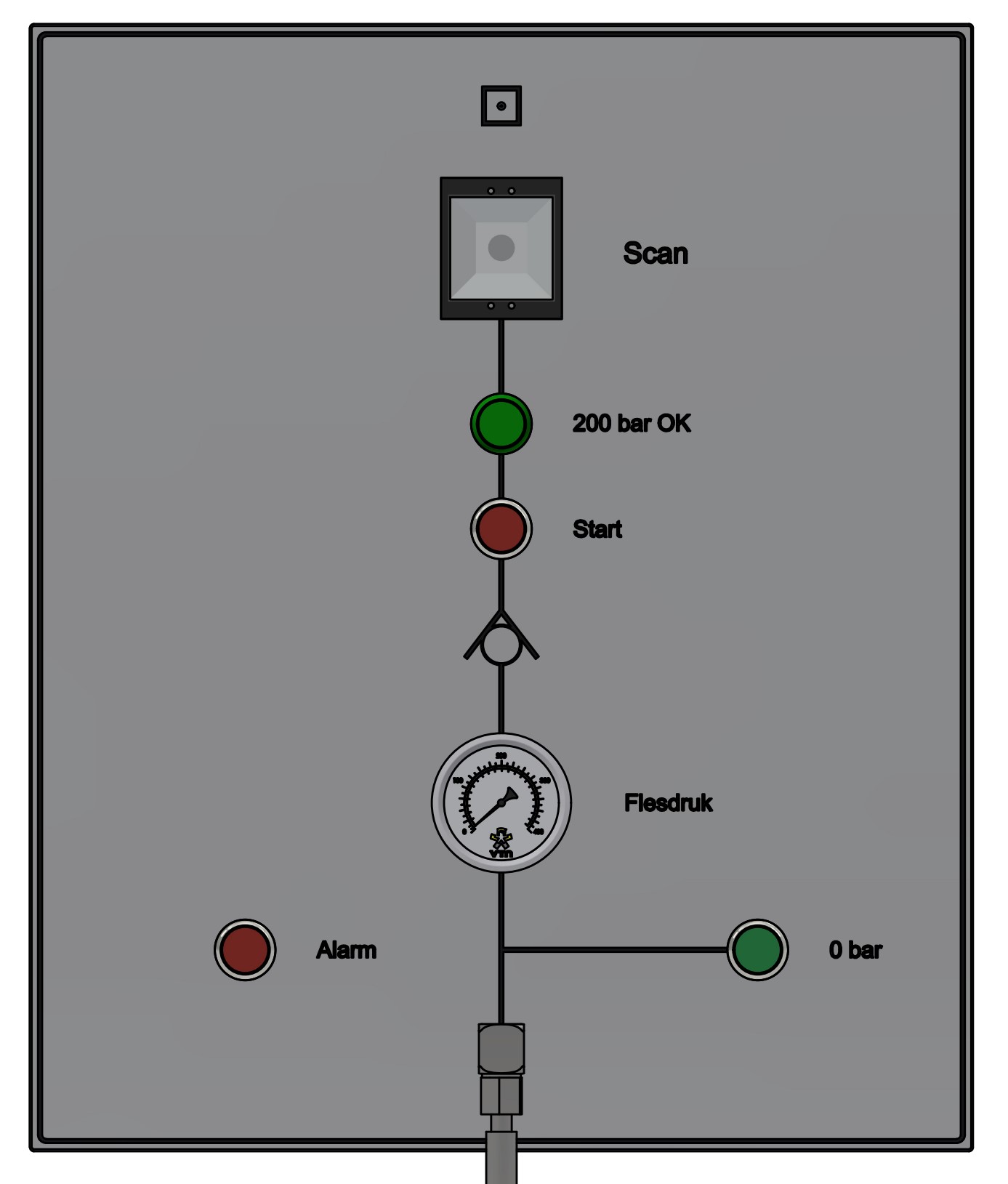








 200 Bar Left
200 Bar Left